You will need: Raspberry Pi + Raspbian (HF), the Internet, basic SSH skills.
Estimated duration: 5 minutes
Thanks to the fantastic work of Raspberry Pi forum user nathanjohnson320, installing node.js on a Raspberry Pi is as easy as…pie!
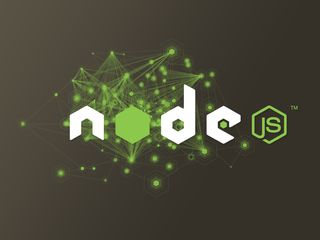
Move into your user (or, wherever your want) folder:
cd ~
Grab a copy of the latest node.js build from Nathan’s Heroku app:
wget http://node-arm.herokuapp.com/node_latest_armhf.deb
For peace of mind: he runs a 4-hourly cron job to rebuild this from the latest stable release as soon as they’re updated.
Install node.js from the .deb file:
sudo dpkg -i node_latest_armhf.deb
Once it’s finished, run the following to check that it’s installed; and to find out what version you’re running:
node -v
Done!
Pop over to Nathan’s original post to say thank you.
Following “how to run Ghost effectively from a Raspberry Pi?”
Next tutorial: How to set up the Ghost blogging platform (with node.js and Forever) on a Raspberry Pi