This one’s super cool, and super easy!
It replaces your Ghost homepage background with a random image from Unsplash using their API.
- Navigate to Ghost settings
- Open General
- Scroll down to Blog Cover

- Press
- If you’ve already uploaded one, click it and hit the delete icon in top right
- In the “Upload an image” window, press the link icon in the bottom left
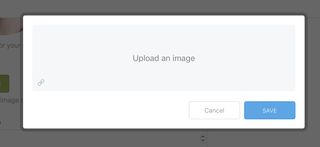
- Paste the following URL:
https://source.unsplash.com/random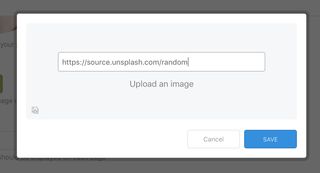
- If you’d prefer to choose a specific category or user, visit https://source.unsplash.com
- Hit
- Hit again (top right)
That’s it!
Head to your homepage and start refreshing to enjoy your wonderful images!